~/g/multicloud-gitops on main ◦ tree -L 2
.
├── charts
│ └── region
├── common
│ ├── acm
│ ├── clustergroup
│ ├── common -> .
│ ├── examples
│ ├── install
│ ├── Makefile
│ ├── Makefile.toplevel
│ ├── pattern-vault.init
│ ├── reference-output.yaml
│ ├── scripts
│ ├── tests
│ └── values-global.yaml
├── Makefile
├── README.md
├── scripts
│ └── make_common_subtree.sh
├── values-global.yaml
├── values-hub.yaml
└── values-region-one.yaml
11 directories, 11 filesFramework fundamentals
The validated patterns framework uses OpenShift GitOps (ArgoCD) as the primary driver for deploying patterns and keeping them up to date. Validated patterns use Helm charts as the primary artifacts for GitOps. Helm charts provide a mechanism for templating that is powerful when building repeatable, automated deployments across different deployment environments (i.e. clouds, data-centers, edge, etc.)
Many Cloud Native Computing Foundation (CNCF) projects use Operators to manage the lifecycle of their service. Whenever possible, validated patterns will make use of these Operators to deploy the application service.
Red Hat Advanced Cluster Management (ACM) is primarily used to automate the deployment of edge clusters. It provides subscription information for specific deployment sites.
OpenShift Pipelines is used to automate builds and keep image repositories up to date.
Pattern directories tour
Examining any of the existing patterns reveals the important organizational part of the validated patterns framework. Let’s take a look at a couple of the existing validated patterns: Multicluster GitOps and Industrial Edge.
First we notice some subdirectories: charts, common, and scripts - along with values- yaml files.
~/g/industrial-edge on stable-2.0 ◦ tree -L 2
.
├── charts
│ ├── datacenter
│ └── factory
├── common
│ ├── acm
│ ├── common -> .
│ ├── examples
│ ├── install
│ ├── Makefile
│ ├── Makefile.toplevel
│ ├── scripts
│ ├── site
│ ├── values-datacenter.yaml
│ └── values-global.yaml
├── docs
│ ├── images
│ └── old-deployment-map.txt
├── images
│ ├── import-cluster.png
│ ├── import-with-kubeconfig.png
│ └── launch-acm-console.png
├── Makefile
├── README.md
├── scripts
│ └── sleep-seed.sh
├── SUPPORT_AGREEMENT.md
├── values-datacenter.yaml
├── values-factory.yaml
├── values-global.yaml
└── values-secret.yaml.template
14 directories, 16 filesWe see the same or similar files in the Industrial Edge pattern above.
The charts directory
This is where validated patterns keep the helm charts for a pattern. The helm charts are used deploy and manage the various components of the applications deployed at a site. By convention, the charts are broken out by site location. You may see datacenter, hub, factory, or other site names in there.
Each site has sub-directories based on application or library component groupings.
From Helm documentation: Application charts are a collection of templates that can be packaged into versioned archives to be deployed.
Library charts provide useful utilities or functions for the chart developer. They’re included as a dependency of application charts to inject those utilities and functions into the rendering pipeline. Library charts do not define any templates and therefore cannot be deployed.
These groupings are used by OpenShift GitOps to deploy into the cluster. The configurations for each of the components inside an application are synced every three minutes by OpenShift GitOps to make sure that the site is up to date. The configuration can also be synced manually if you do not wish to wait up to three minutes.
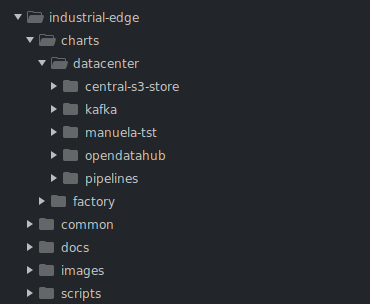
The configuration YAML for each component of the application is stored in the templates sub-directory. For example, the Industrial Edge datacenter has a application called Kafka. The configuration for Kafka is stored in kafka/templates.

The common directory
There are several common components that are in use across the validated patterns that exist today. E.g. the External Secrets operator and RHACM (Red Hat Advanced Cluster Management). These components are part of the validated patterns framework. They are configured to work together in the GitOps based framework. Rather than duplicating the configuration in each pattern, these common technologies are moved into a common directory. If there are pattern specific post-deployment configurations to be applied, those should be added to the Helm charts in the charts directory structure. This is unlikely for these components. Consider common out of bounds unless you are working on modifying the framework.
The scripts directory
Sometimes an Operator and/or the Helm charts still leave some work to be done with regard to final configuration. When extra code is needed to deploy, the extra code is placed in the scripts directory. The majority of the time a consumer of a validated pattern will only use this code through the existing automation. I.e. The Makefile or OpenShift GitOps will make use of these scripts. So - If there is extra massaging required for your application, put the scripts in here and try to run them from within the automation. It is very unlikely you will need to change the scripts directory. Consider scripts out of bounds unless you are modifying the framework.
Applications and values- files
Helm uses values.yaml files to pass variables into charts. Variables in the values.yaml file can be overridden in the following ways:
By a
values.yamlfile in the parent directoryBy a values file passed into the
helm <install/upgrade>command using-fBy specifying an override individual value in the the
helmcommand with--set
For more information on values files and their usage see the values files section of the Helm documentation.
This section is meant as an introduction to the values- files that the framework uses to override values in the chart templates. In the Getting Started pages there will be more specific usage details.
There are three types of value- files.
values-global.yaml: This is used to set variables for helm charts across the pattern. It contains the name of the pattern and sets some other variables for artifacts like, image registry, Git repositories, GitOps syncPolicy etc.values-<site>.yaml: Each specific site requires information regarding what applications and subscriptions are required for that site. This file contains a list of namespaces, applications, subscriptions, the operator versions etc. for that site.values-secret.yaml.template: All patterns require some secrets for artifacts included in the pattern. E.g. credentials for GitHub, AWS, or Quay.io. The framework provides a safe way to load those secrets into a vault for consumption by the pattern. This template file can be copied to your home directory, the secret values applied, and the validated pattern will go look forvalues-secrets.yamlin your home directory. Do not leave avalues-secrets.yamlfile in your cloned git directory or it may end up in your (often public) Git repository, like GitHub.
Values files can have some overrides.
Version overrides can be used to set specific values for OCP versions. E.g.
values-hub-4.12.yamlallows you to tweak a specific value for OCP 4.12 on the Hub cluster.Version overrides can be used to set specific values for specific cloud providers. E.g.
values-AWS.yamlwould allow you to tweak a specific value for all cluster groups deployed on AWS.
Environment values and Helm
The reason the above values files exist is to take advantage of Helms ability to use templates and substitute values into your charts. This makes the pattern very portable.
The following messaging-route.yaml example shows how the AMQ messaging service is using values set in the values-global.yaml file for Industrial Edge.
apiVersion: route.openshift.io/v1
kind: Route
metadata:
labels:
app: messaging
name: messaging
spec:
host: messaging-manuela-tst-all.apps.{{ .Values.global.datacenter.clustername }}.{{ .Values.global.datacenter.domain }}
port:
targetPort: 3000-tcp
to:
kind: Service
name: messaging
weight: 100
wildcardPolicy: NoneThe values in the values-global.yaml will be substituted when the YAML is applied to the cluster.
global:
pattern: industrial-edge
...
datacenter:
clustername: ipbabble-dc
domain: blueprints.rhecoeng.com
edge:
clustername: ipbabble-f1
domain: blueprints.rhecoeng.com