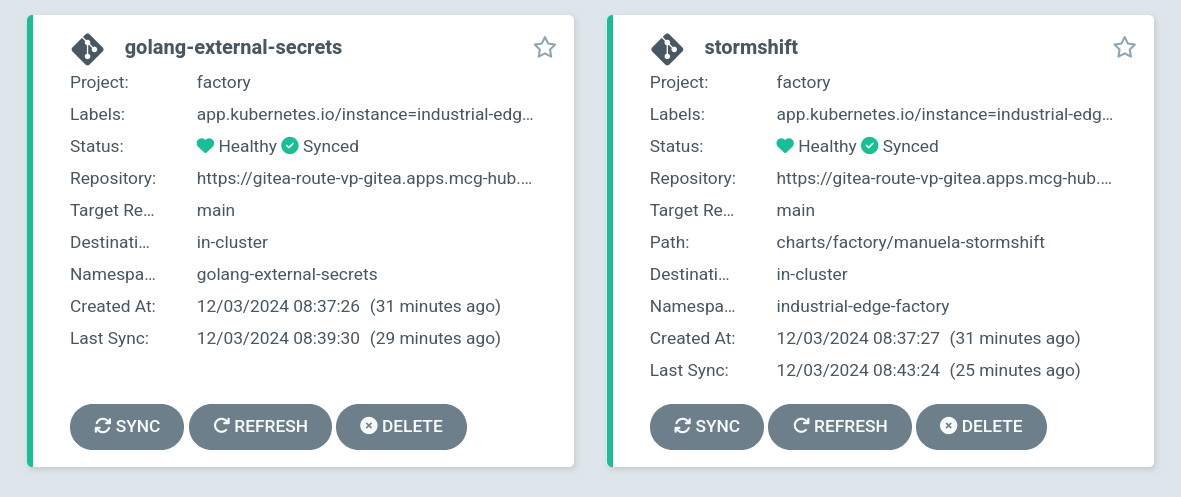Attach a managed cluster (factory) to the management hub
By default, Red Hat Advanced Cluster Management (RHACM) manages the clusterGroup applications that are deployed on all clusters.
Add a managedClusterGroup for each cluster or group of clusters that you want to manage by following this procedure.
Procedure
By default the
factoryapplications defined in thevalues-factory.yamlfile are deployed on all clusters imported into ACM and that have the labelclusterGroup=factory.In the left navigation panel of the web console associated with your deployed hub cluster, click local-cluster. Select All Clusters. The RHACM web console is displayed.
In the Managing clusters just got easier window, click Import an existing cluster.
- Enter the cluster name (you can get this from the login token string, for example:
https://api.<cluster-name>.<domain>:6443). - You can leave the Cluster set blank.
- In the Additional labels dialog box, enter the
key=valueasclusterGroup=factory. - Choose KubeConfig as the “Import mode”.
- In the KubeConfig window, paste your KubeConfig content. Click Next.
- Enter the cluster name (you can get this from the login token string, for example:
You can skip the Automation screen. Click Next.
Review the summary details and click Import.
Once the data center and the factory have been deployed you will want to check out and test the Industrial Edge 2.0 demo code. You can find that here. The Argo applications on the factory cluster appear as follows: