Industrial Edge Deployment Script
Objectives
There’s no experience like hands-on experience and being able to see industrial edge scenarios. This is a demo for the Industrial Edge Validated Pattern using the latest product and technology improvements.
- Show Red Hat Operators being deployed
- Show available Red Hat Pipelines for the Industrial Edge pattern
- Show the seed pipeline running and explain what is is doing
- Demonstration of the Red Hat ArgoCD views
- Show the openshift-gitops-server view
- Show the datacenter-gitops-server view
- Show the factory-gitops-server view
For Information on the Red Hat Validated Patterns, visit our website
See the pattern in action
Watch the following video for a demonstration of OpenShift Pipelines in the Industrial Edge Pattern
In this article, we give an overview of the demo and step by step instructions on how to get started.
Getting Started
NOTE: This demo takes a “bring your own cluster” approach, which means this pattern/demo will not deploy any OpenShift clusters.
This demo script begins after the completion of you running ./pattern.sh make install from our Getting Started Guide
Demo: Quick Health Check
NOTE: This is a complex setup, and sometimes things can go wrong. Do a quick check of the essentials:
There is an initial Seed Pipeline run in namespace manuela-ci that builds all required container images into the local registry. Check that the run was successful like this:
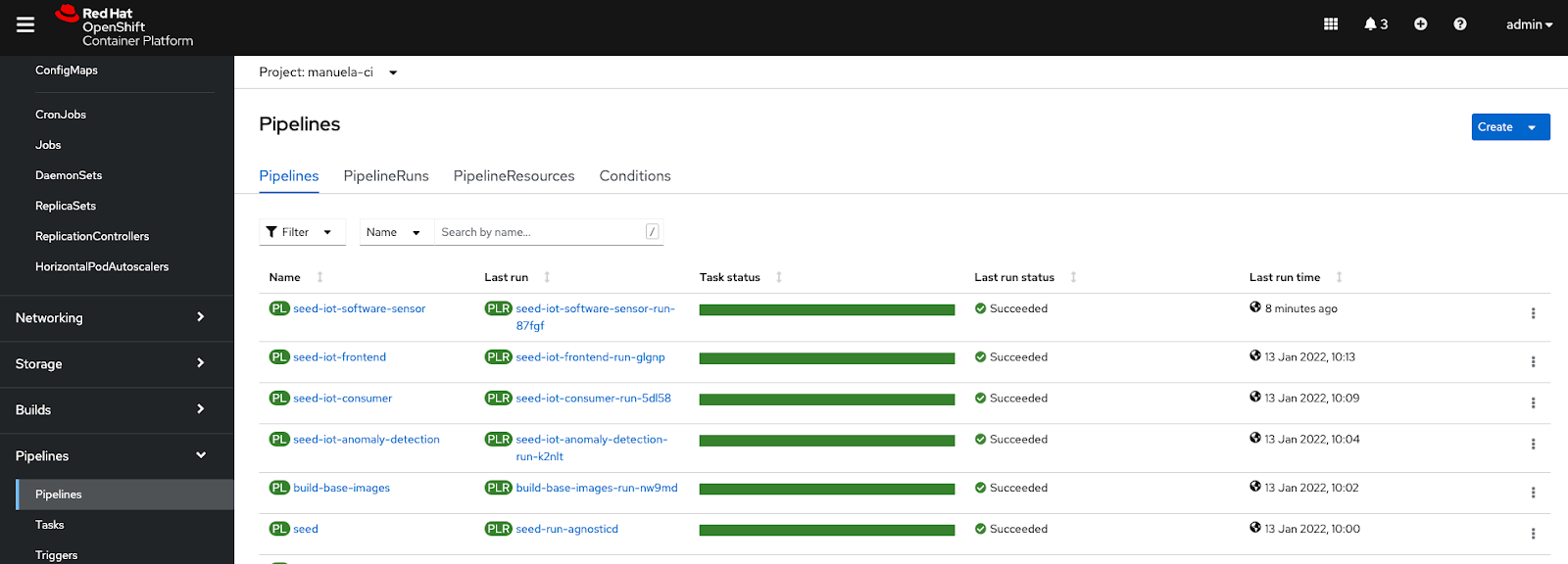
If it did fail, try “Rerun” on the Pipeline run page:

Check that the “Line Dashboard” in the development namespace is showing Data. The Link is in the bottom of the email under “Deployed Applications”. The Application should open - click on the “Realtime Data” Navigation on the left and wait a bit. Data should be visualized as received. Note that there is only vibration data! We will soon change that and activate temperature data also.
If you wait a bit more (usually every 2-3 minutes), you will see an anomaly and alert (which is created by an ML Model)
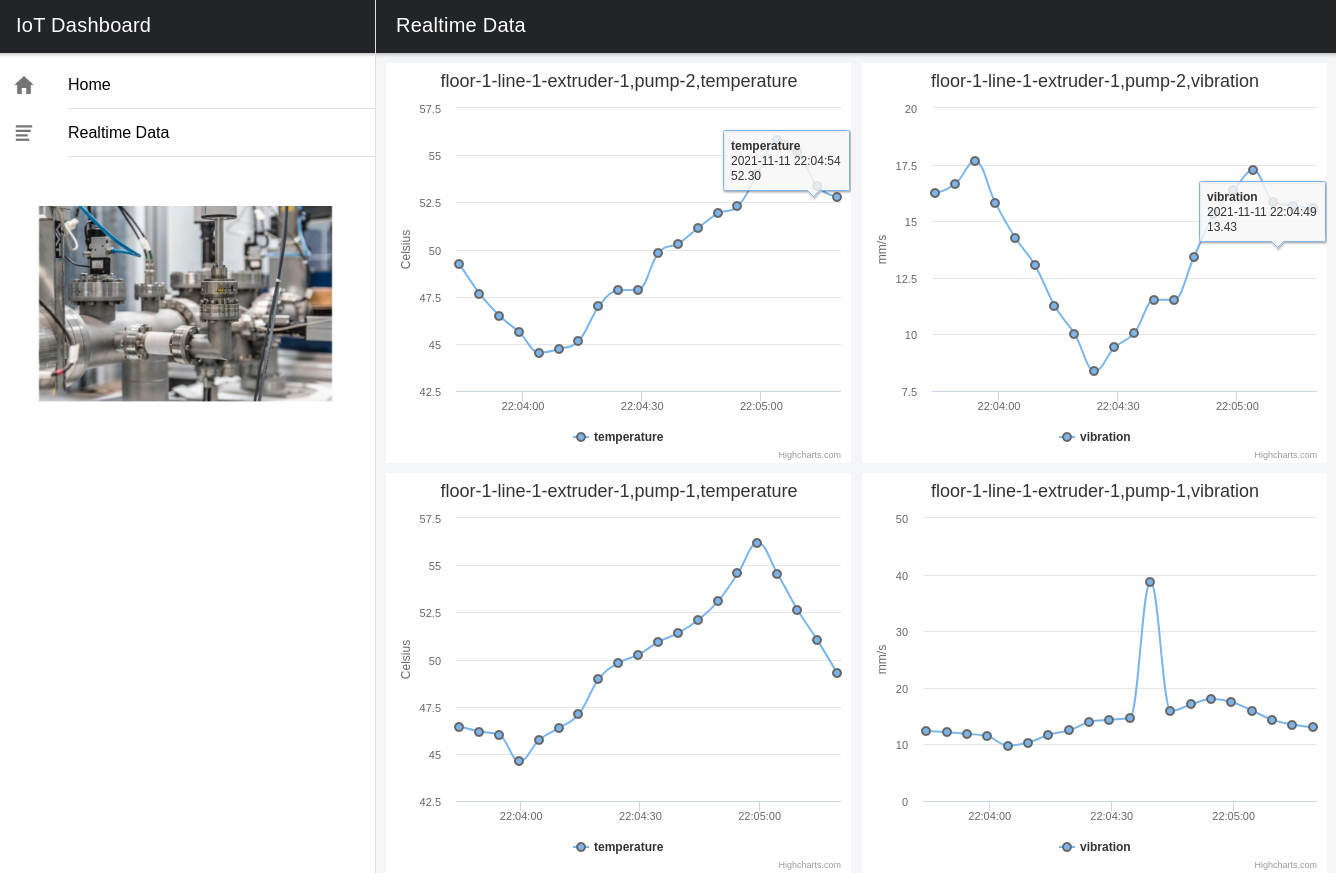
ArgoCD - all healthy and synced? Login to the datacenter Argo. Link and password are in the email under ArgoCD Deployments. Make sure you get the right “datacenter one - there is another one for OpenShift gitops which could be confusing. It should look like this:
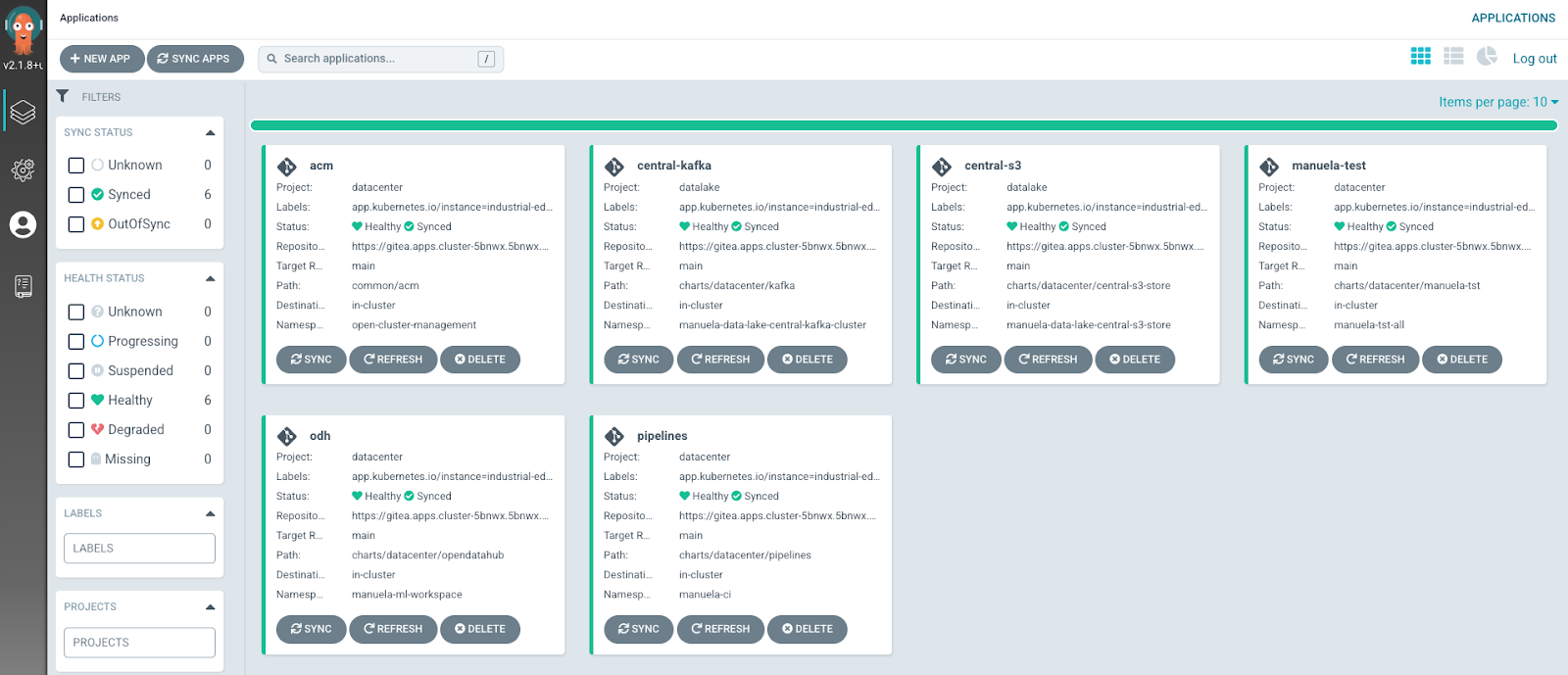
Demo: Configuration Changes with GitOps
Follow the procedures here
Demo: Application Changes with DevOps
Follow the procedures here
Demo: Application AI Model Changes with DevOps
Follow the procedures here
Troubleshooting
If you run into any problems, checkout the potential/Known issues list: http://validatedpatterns.io/industrial-edge/troubleshooting/
Summary
In this demo we show you how to get started with the Industrial Edge Validated Pattern. More specifically, we:
- Show you how to get started with the Industrial Edge Pattern
- Make configuration changes with GitOps
- Make application changes with DevOps
- Use DevOps to make changes to an Application AI model
- Stream events from the edge to the datacenter
