Attach a managed cluster (edge) to the management hub
Understanding Red Hat Advanced Cluster Management requirements
Allow Red Hat Advanced Cluster Management (RHACM) to deploy the managed cluster application to a subset of clusters.
By default the clusterGroup applications are deployed on all clusters that RHACM manages. In the value-hub.yaml, file add a managedClusterCgroup for each cluster or group of clusters that you want to manage as one.
managedClusterGroups:
- name: region-one
helmOverrides:
- name: clusterGroup.isHubCluster
value: false
clusterSelector:
matchLabels:
clusterGroup: region-one
The above YAML file segment deploys the clusterGroup applications on managed clusters with the label
clusterGroup=region-one. Specific subscriptions and Operators, applications and projects for that clusterGroup are then managed in a value-region-one.yaml file. For example:
namespaces:
- config-demo
projects:
- config-demo
applications:
config-demo:
name: config-demo
namespace: config-demo
project: config-demo
path: charts/all/config-demo
#Subscriptions can be added too - multicloud-gitops at present does not require subscriptions on its managed clusters
#subscriptions:
# example-subscription:
# name: example-operator
# namespace: example-namespace
# channel: example-channel
# csv: example-operator.v1.0.0
subscriptions:
Important: Ensure that you commit the changes and push them to GitHub so that GitOps can fetch your changes and apply them.
Deploying a managed cluster
Prerequisites
- An OpenShift cluster
- To create an OpenShift cluster, go to the Red Hat Hybrid Cloud console.
- Select Services -> Containers -> Create cluster.
To join the managed cluster to the management hub, you can:
- Use the Red Hat Advanced Cluster Management (RHACM) web console
- Use the
cmtool - Use the
clusteradmtool
Using Red Hat Advanced Cluster Management web console to set up managed cluster
After RHACM is installed, a message regarding a “Web console update is available” might be displayed. Click the “Refresh web console” link.
In the left navigation panel of web console, click local-cluster. Select All Clusters. The RHACM web console is displayed with Cluster* on the left navigation panel.
On the Managed clusters tab, click Import cluster.
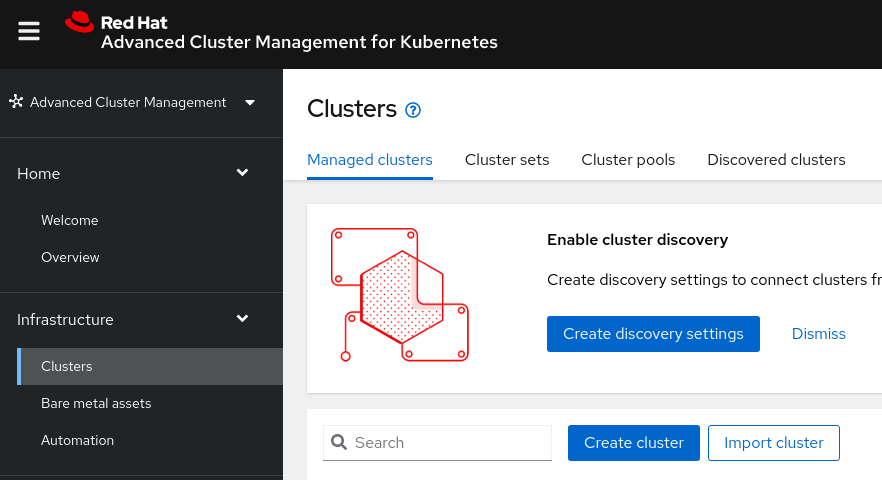
- On the Import an existing cluster page, enter the cluster name and choose Kubeconfig as the “import mode”. Add the tag
clusterGroup=region-one. Click Import.

You can now skip to the section Managed cluster is joined but ignore the part about adding the site tag.
Using the cm tool to set up a managed cluster
Install the
cm(cluster management) command-line tool. See details hereObtain the KUBECONFIG file from the managed-cluster cluster.
On the command-line login into the management hub cluster (use
oc loginor export the KUBECONFIG).Run the following command:
cm attach cluster --cluster <cluster-name> --cluster-kubeconfig <path-to-KUBECONFIG>
Skip to the section Managed cluster is joined
Using the clusteradm tool to set up a managed cluster
You can also use clusteradm to join a cluster. The following instructions explain what needs to be done. clusteradm is still in testing.
To deploy a edge cluster you will need to get the management hub cluster’s token. You will need to install
clusteradm. On the existing management hub cluster:clusteradm get tokenWhen you run the
clusteradmcommand above it replies with the token and also shows you the command to use on the managed cluster. So first you must login to the managed clusteroc loginorexport KUBECONFIG=~/my-ocp-env/managed-clusterThen request to that the managed cluster join the management hub
clusteradm join --hub-token <token from clusteradm get token command > <managed cluster name>Back on the hub cluster accept the join request
clusteradm accept --clusters <managed-cluster-name>
Skip to the section Managed cluster is joined
Managed cluster is joined
Designate the new cluster as a managed cluster site
Now that ACM is no longer deploying the managed cluster applications everywhere, we need
to explicitly indicate that the new cluster has the managed cluster role. If you haven’t tagged the cluster as clusterGroup=region-one then we can that here.
We do this by adding the label referenced in the managedSite’s clusterSelector.
Find the new cluster
oc get managedcluster.cluster.open-cluster-management.ioApply the label
oc label managedcluster.cluster.open-cluster-management.io/YOURCLUSTER site=managed-cluster
Verification
Go to your managed cluster (edge) OpenShift console and check for the open-cluster-management-agent pod being launched. Be patient, it will take a while for the RHACM agent and agent-addons to launch. After that, the OpenShift GitOps Operator is installed. On successful installation, launch the OpenShift GitOps (ArgoCD) console from the top right of the OpenShift console.
