cp ./values-secret.yaml.template ~/values-secret-multicloud-gitops.yaml
./pattern.sh make load-secretsIntroduction
The multicloud gitops pattern is designed to be an entrypoint into the Validated Patterns framework. For more information on Validated Patterns visit our documentation site
Objectives
In this demo you will complete the following:
Prepare your local workstation
Deploy the pattern
Extend the pattern with a small tweak
Getting Started
Make sure you have met all the requirements
Follow the Getting Started Guide to ensure that you have met all of the prequisites
This demo begins after |
Demo
Now that we have deployed the pattern onto our cluster, with origin pointing to your fork and using my-branch as the name of the used branch, we can begin to discover what has happened.
You should be able to click on the nine-box and see the following entries:
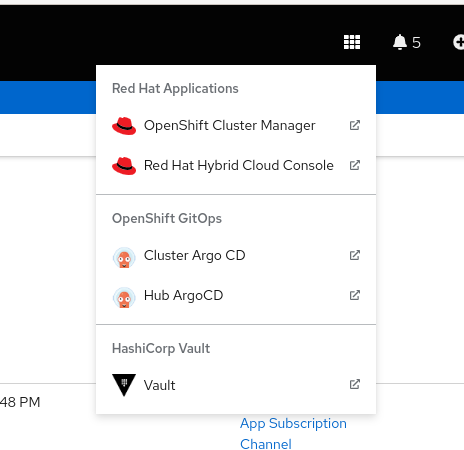
If you now click on the "Hub ArgoCD" menu entry you will be taken to the ArgoCD instance with all the applications.
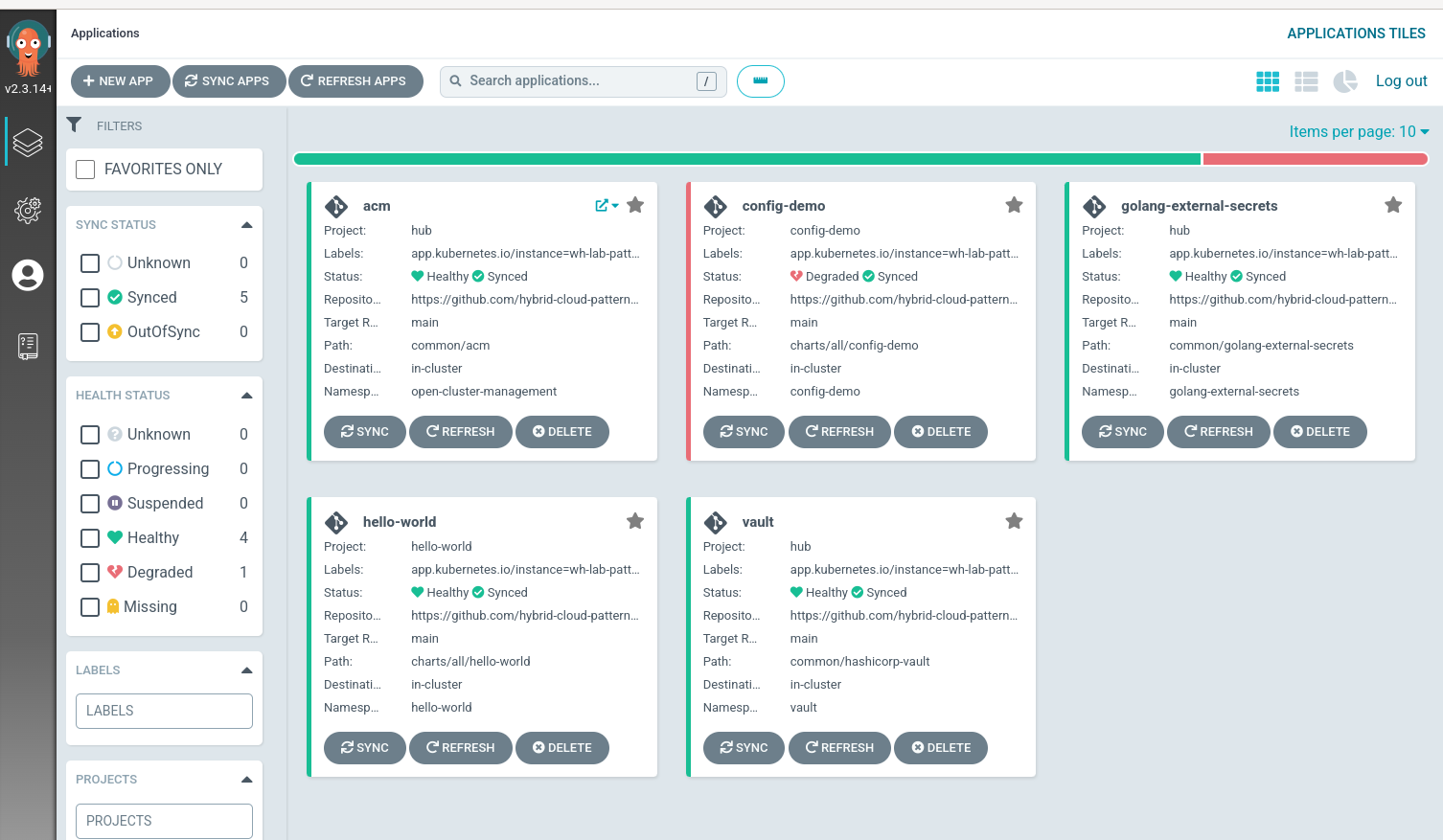
Secrets loading
By default in the MultiCloud GitOps pattern the secrets get loaded automatically via an out of band process inside the vault running in the OCP cluster. This means that running ./pattern.sh make install will also call the load-secrets makefile target.
This load-secrets target will look for a yaml file describing the secrets to be loaded into vault and in case it cannot find one it will use the values-secret.yaml.template file in the git repo to try and generate random secrets.
Let’s copy the template to our home folder and reload the secrets:
At this point if the config-demo application was not green already it should become green in the ArgoCD user interface.
Verify the test web pages
If you now click on the Routes in the Networking menu entry you will see the following network routes:
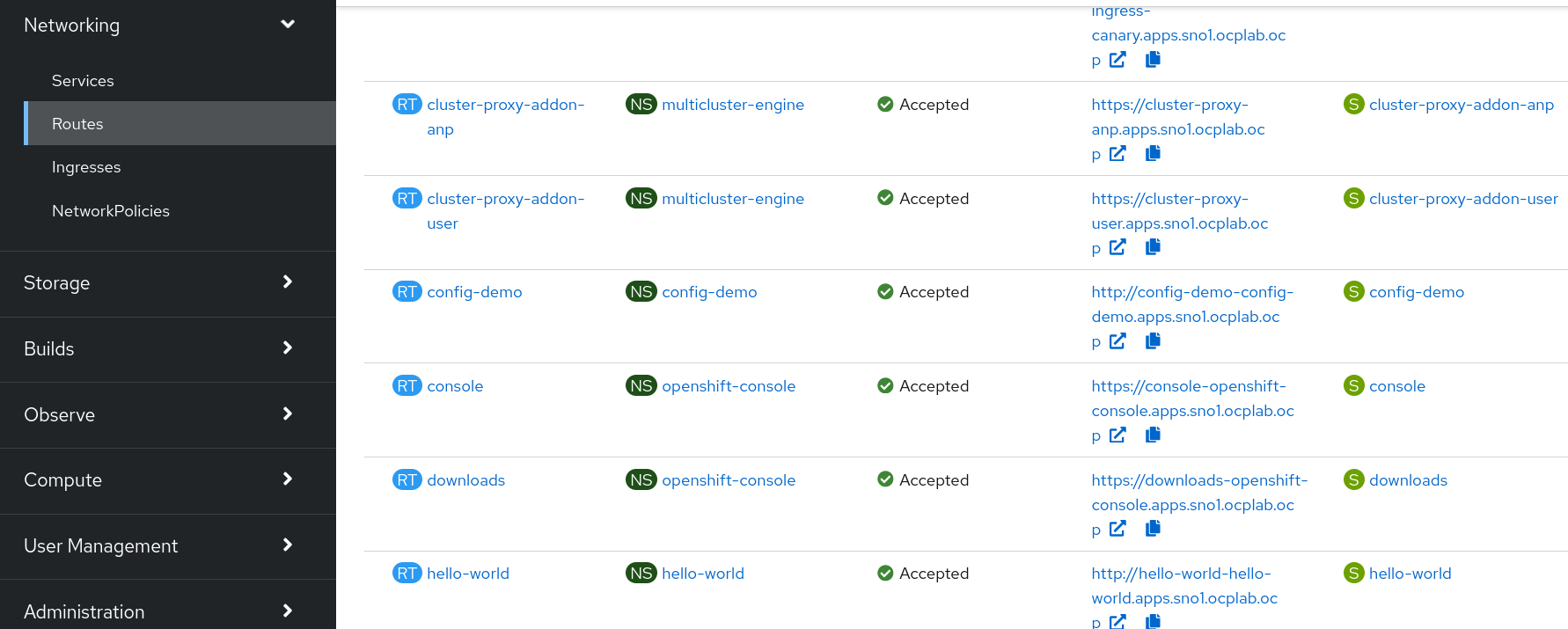
Clicking on the hello-world application should show a small demo app that prints "Hello World!":
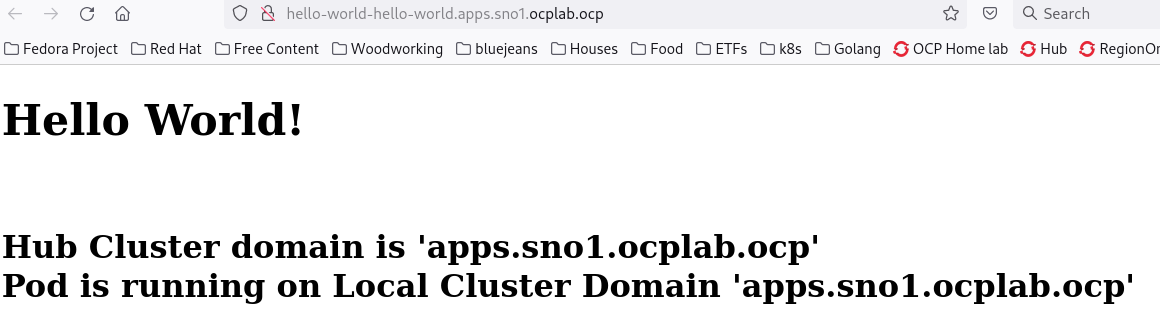
Once the secrets are loaded correctly inside the vault, clicking on the config-demo route should display a small application where said secret is shown:

Make a small change to the test web pages
Now we can try and tweak the hello-world application and add the below line in
the charts/all/hello-world/templates/hello-world-cm.yaml file:
diff --git a/charts/all/hello-world/templates/hello-world-cm.yaml b/charts/all/hello-world/templates/hello-world-cm.yaml
index e59561ca..bd416bc6 100644
--- a/charts/all/hello-world/templates/hello-world-cm.yaml
+++ b/charts/all/hello-world/templates/hello-world-cm.yaml
@@ -14,6 +14,7 @@ data:
</head>
<body>
<h1>Hello World!</h1>
+ <h1>This is a patched version via git</h1>
<br/>
<h2>
Hub Cluster domain is '{{ .Values.global.hubClusterDomain }}' <br>Once we commit the above change via git commit -a -m "test a change" and run
git push origin my-branch we will be able to observe argo applying the above
change:

Summary
You did it! You have completed the deployment of the MultiCloud GitOps pattern and you made a small local change and applied it via GitOps! Hopefully you are getting ideas of how you can take advantage of our GitOps framework to deploy and manage your applications.
For more information on Validated Patterns visit our website
