Add an OpenAI provider
You can optionally add additional providers. The application supports the following providers
- Hugging Face
- OpenAI
- NVIDIA
Procedure
Click the
Application boxicon in the header, and selectRetrieval-Augmented-Generation (RAG) LLM Demonstration UI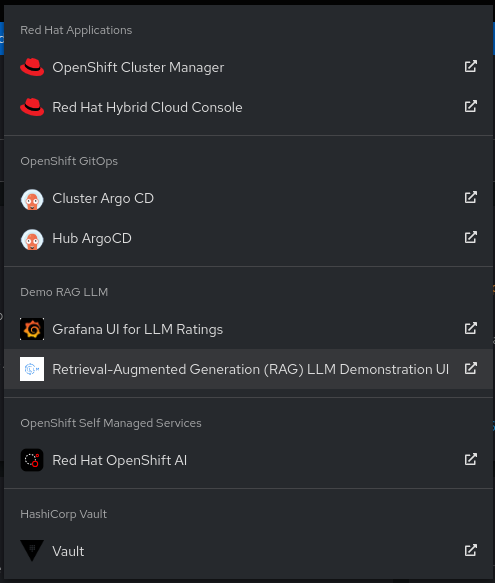
It should launch the application
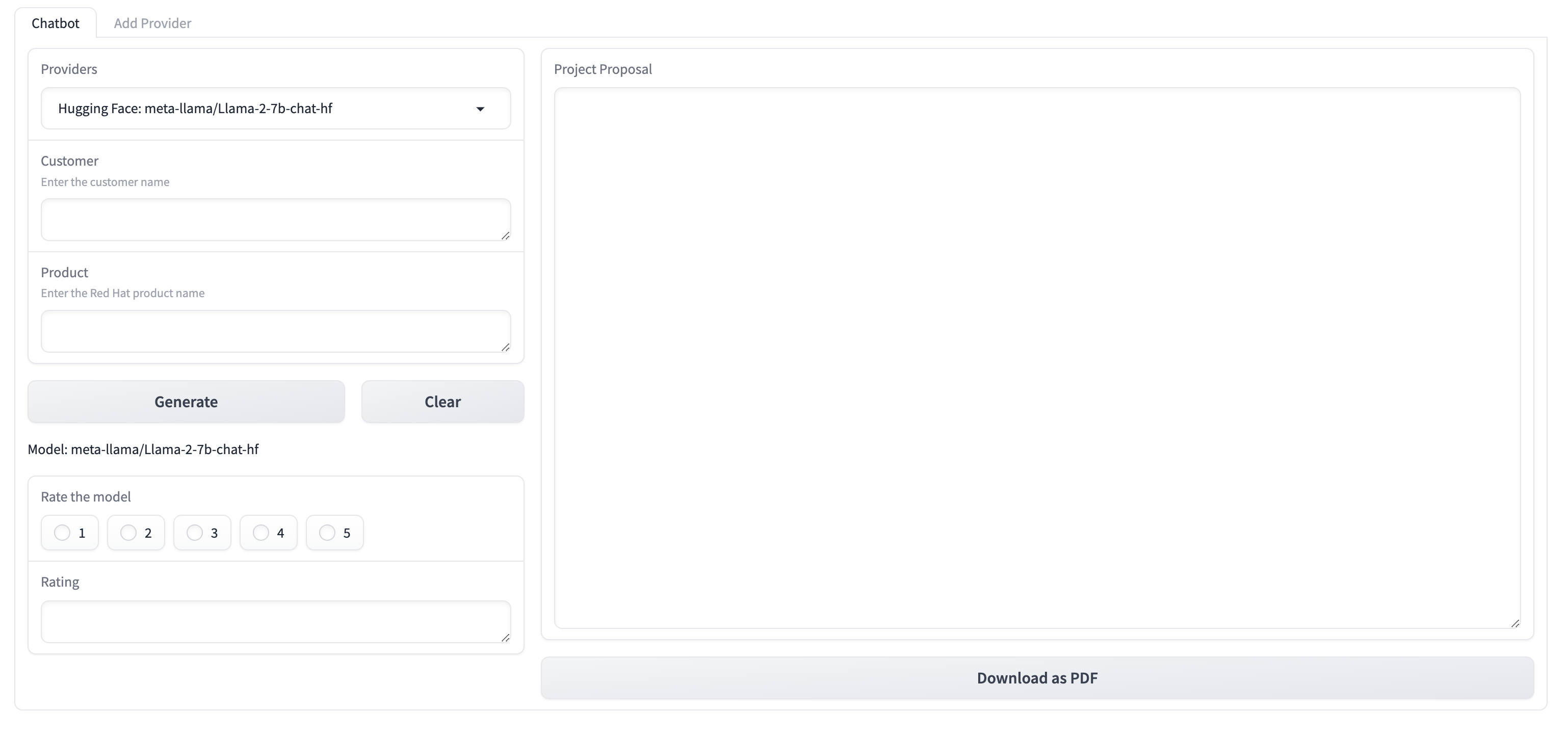
Click the
Configurationtab to add a new provider.Click the
Add Providerbutton.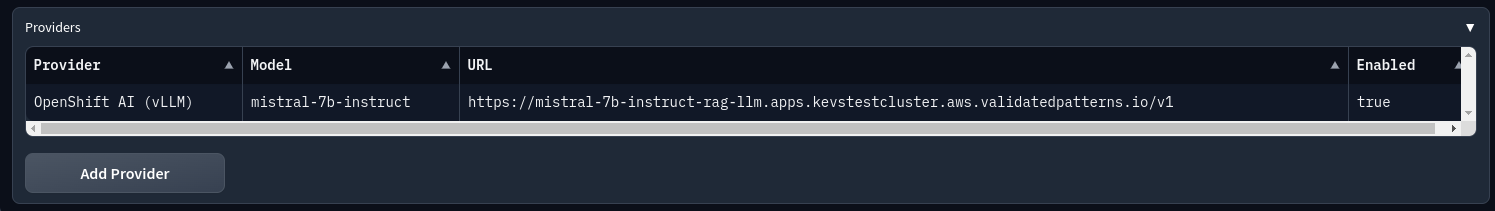
Complete the details and click the
Addbutton.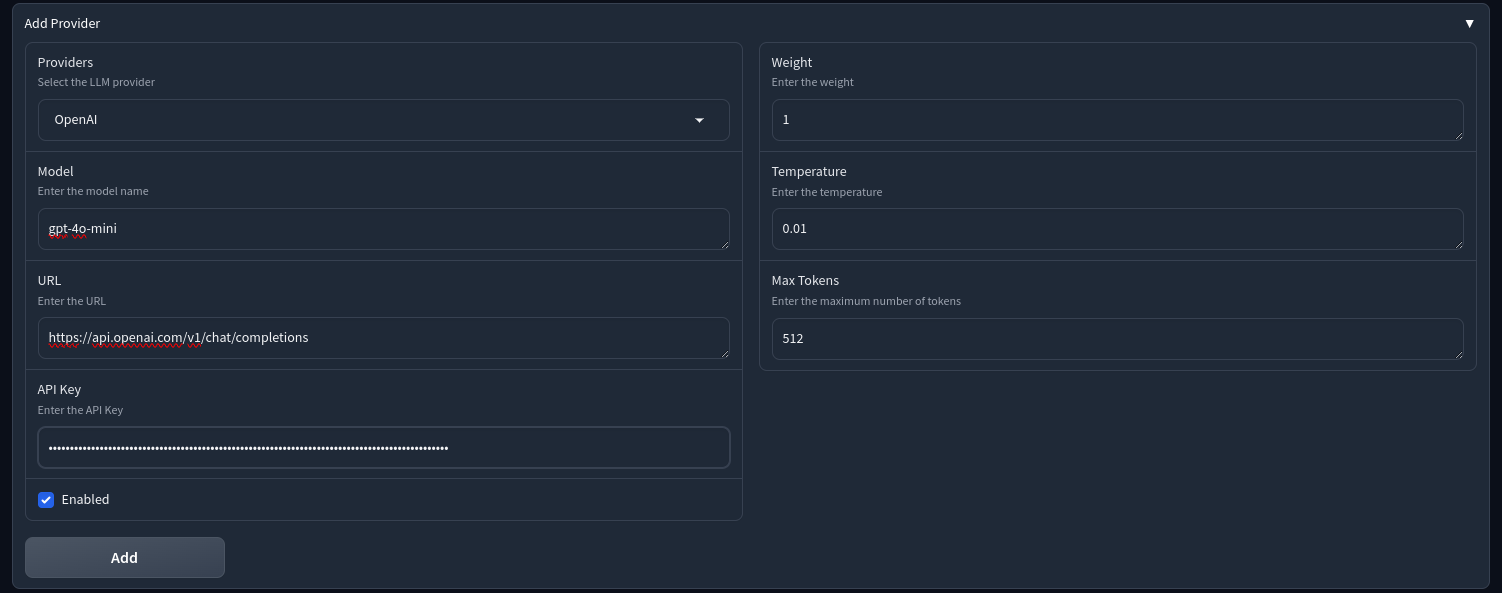
The provider is now available to select in the Providers dropdown under the Chatbot tab.
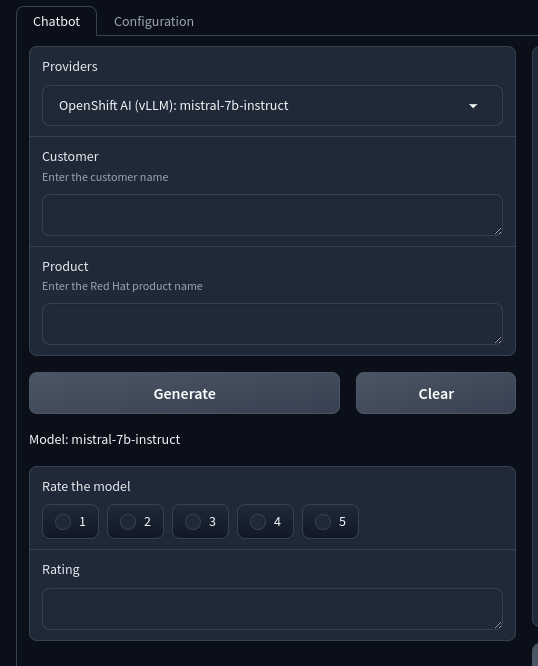
Generate the proposal document using OpenAI provider
Follow the instructions in the section “Generate the proposal document” in Getting Started to generate the proposal document using the OpenAI provider.
