Rating the provider
You can provide rating to the model by clicking on the Rate the model radio button. The rating are captured as part of the metrics and can help the company decide which model to deploy in production.
Grafana Dashboard
By default, the Grafana application is deployed in the llm-monitoring namespace. You can track the ratings by logging in to the Grafana Dashboard by following the steps below.
In the OpenShift web console go to Workloads > Secrets.
Click on the
ai-llm-grafana-admin-credentialsscroll down.Launch Grafana Dashboard by clicking the
Application boxicon in the header, and selectGrafana UI for LLM ratings.In the top right hand corner click
Sign in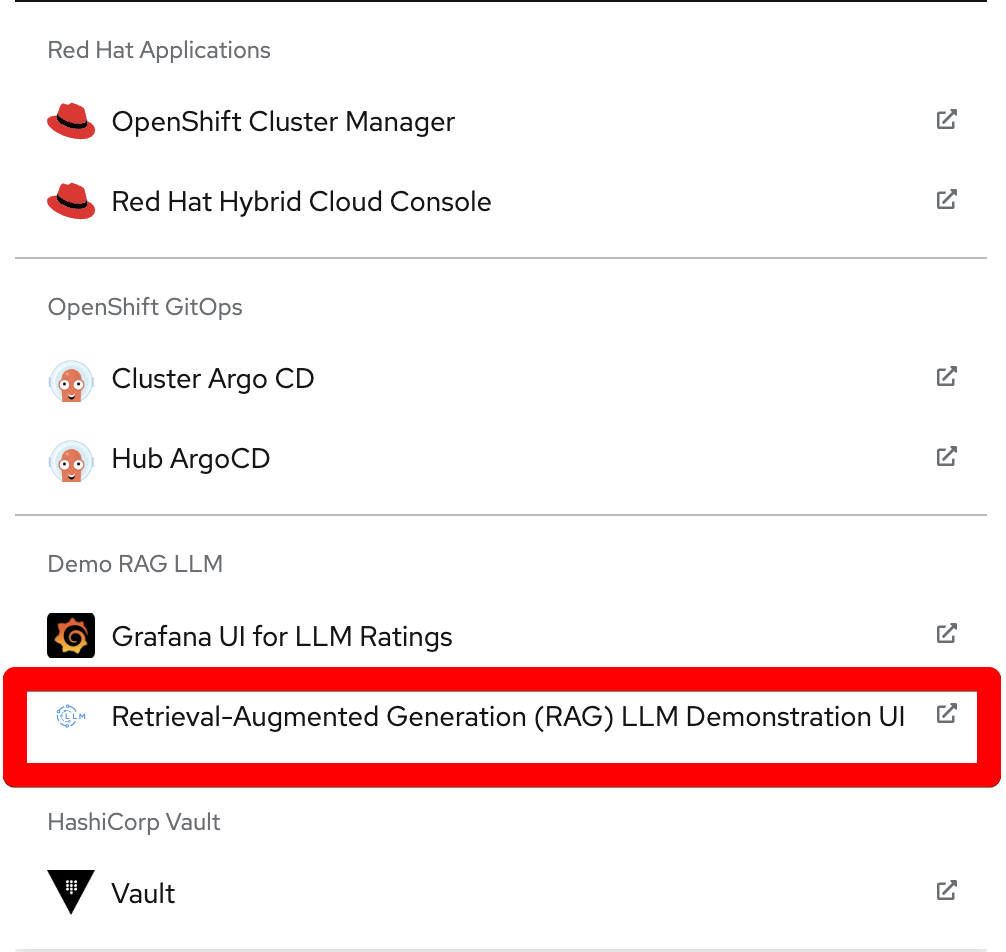
Enter the Grafana admin credentials. Copy the
GF_SECURITY_ADMIN_USER,GF_SECURITY_ADMIN_PASSWORDfromai-llm-grafana-admin-credentialsscreen in the OpenShift web console.Ratings are displayed for each model.

